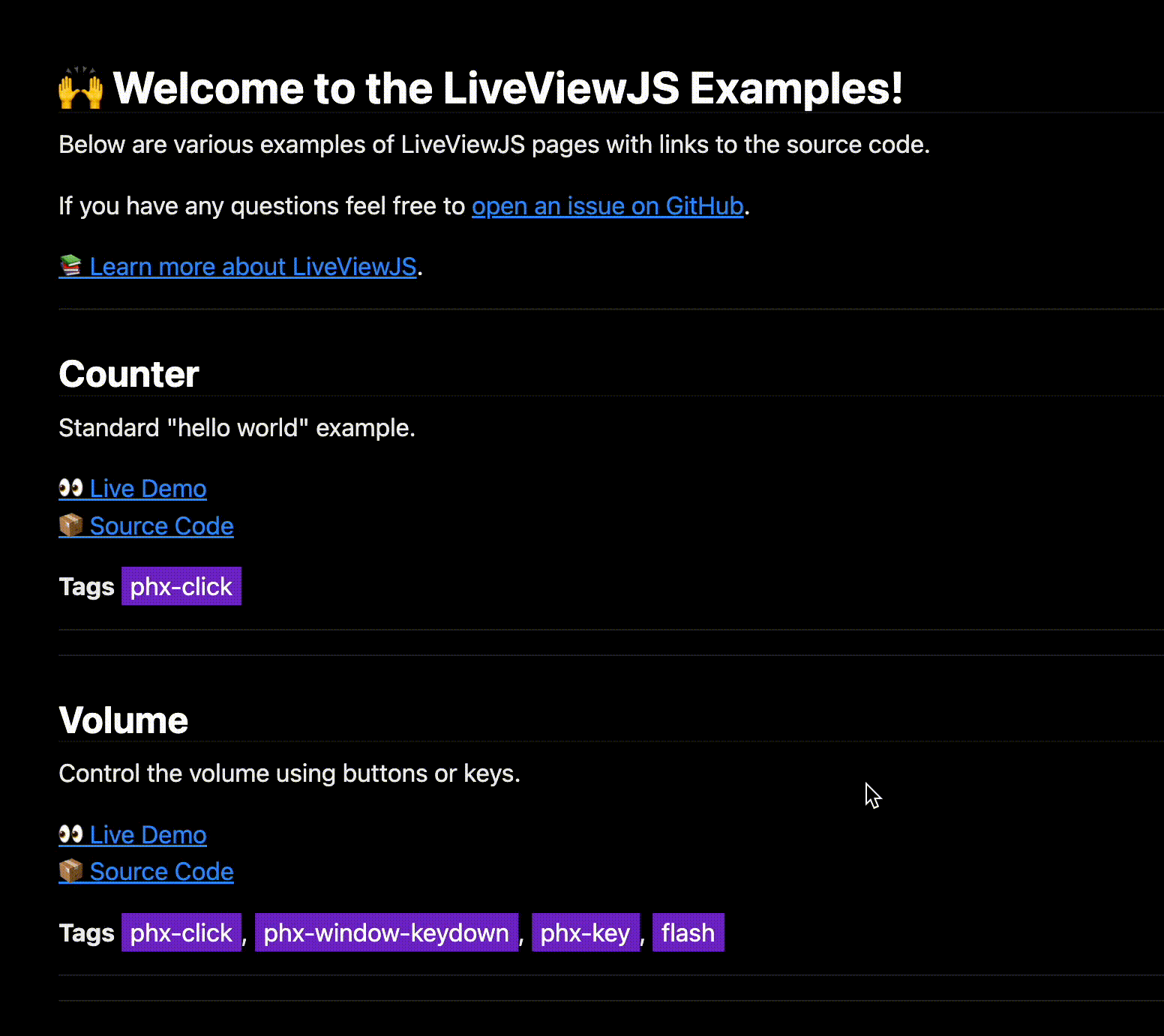Deno - Run the Examples
LiveViewJS ships with over a dozen example LiveViews that show everything from simple button-based events to real-time, multi-player views. It takes approximately 1 minute to get these examples up and running and is a good way to get a feel for the user experience of a LiveView. Let's get started!
Prerequisite
Deno version 1.24.x or above. (Older versions may work but haven't been tested.)
If you haven't already, download the LiveViewJS repo.
Run the Examples
Navigate to the packages/deno directory:
# cd to the deno directory
cd packages/deno
Install dependencies:
npm install
Then, start the Deno server with the examples:
deno run --allow-run --allow-read --allow-write --allow-net --allow-env src/example/autorun.ts
Point your browser to http://localhost:9001
Explore the Examples
You should see something like the screenshot below including a list of examples with a brief description, a link to the running LiveView, and a link to the source code for each example.